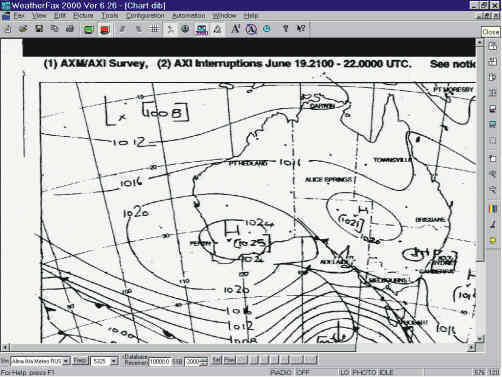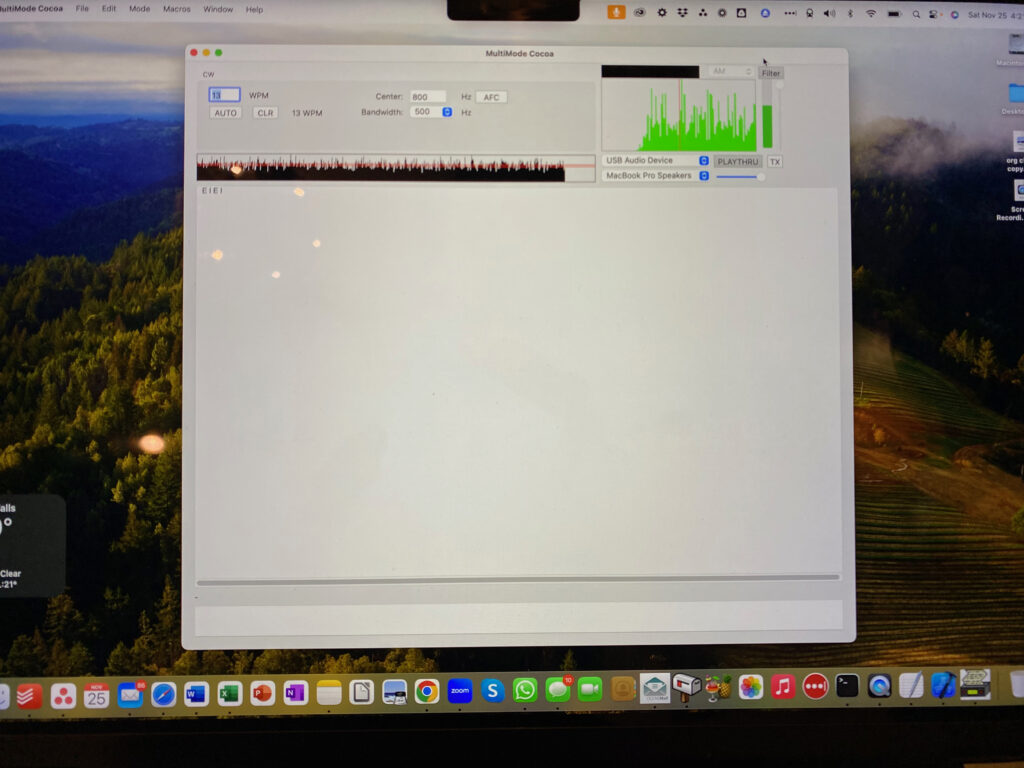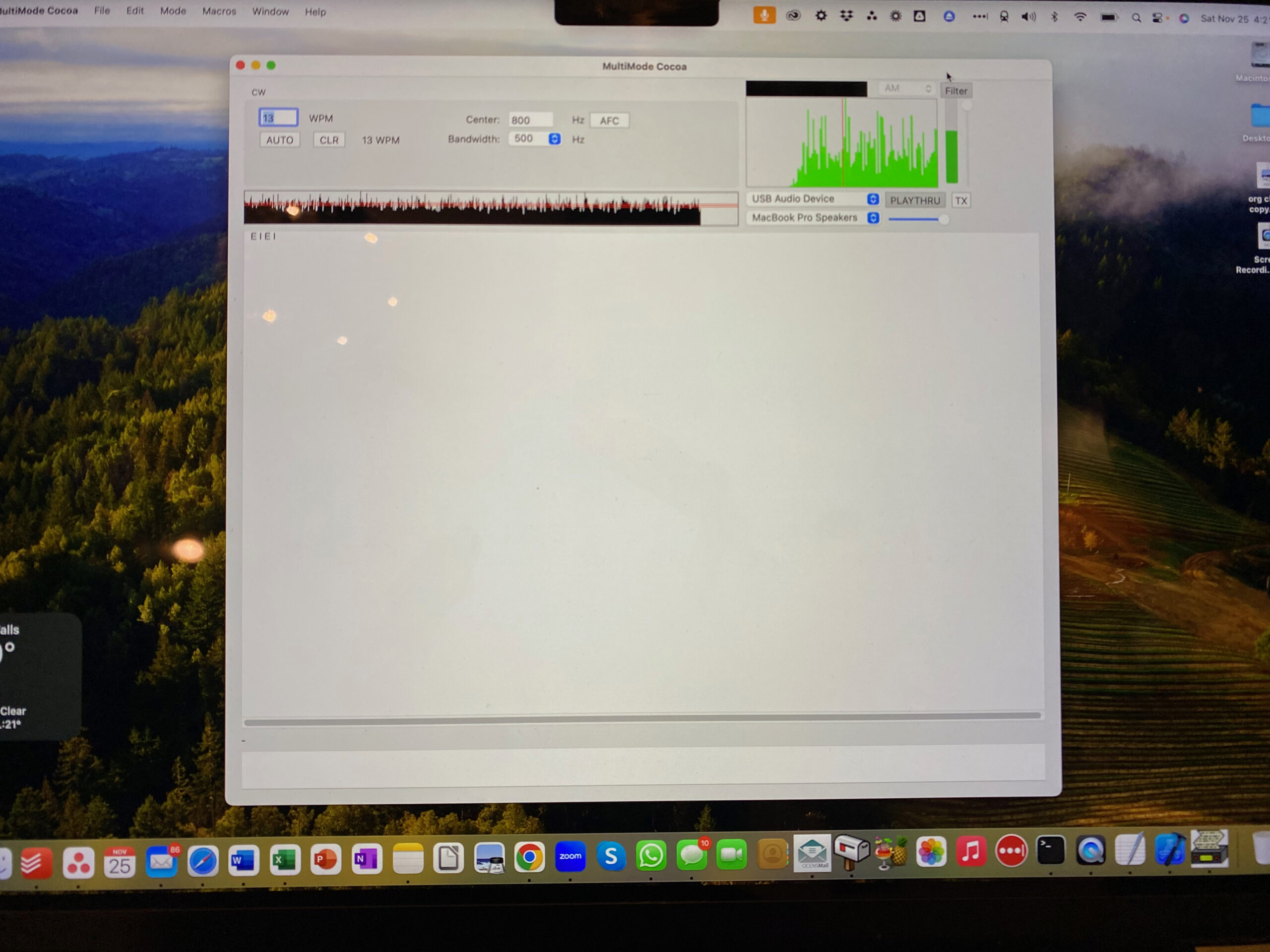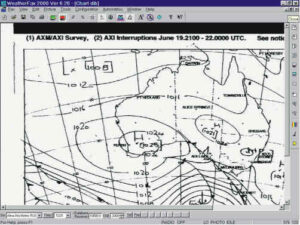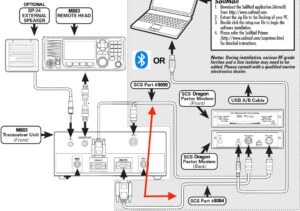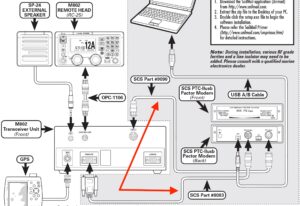Description
Want a simple way to connect your headphones or a PC/Mac to your M803 Radio? The M803 doesn’t have a headphone jack on the control head like the M802 radio did so it’s much more difficult to connect your computer or a set of headphones to the M803 radio.
 Our adapter is custom made in-house specifically for this purpose. The adapter connects to the M803’s hand mic port and features a passthrough for the standard handmic plus a mono-audio output jack. You can continue to use the handmic as normal while the adapter is installed. No need to run a long audio cable from the M803’s main transceiver unit to get a seperate audio out.
Our adapter is custom made in-house specifically for this purpose. The adapter connects to the M803’s hand mic port and features a passthrough for the standard handmic plus a mono-audio output jack. You can continue to use the handmic as normal while the adapter is installed. No need to run a long audio cable from the M803’s main transceiver unit to get a seperate audio out.
 The audio out jack volume is controlled by the same volume control that controls the radio’s speaker volume. You can disable the built-in speaker using the on-screen softkey for privacy or to appease your crew, while still using the audio connection through the adapter.
The audio out jack volume is controlled by the same volume control that controls the radio’s speaker volume. You can disable the built-in speaker using the on-screen softkey for privacy or to appease your crew, while still using the audio connection through the adapter.
The output is mono, and will only be heard through one ear if connecting a set of stereo headphones. We include a mono-to-stereo adapter which you can use to allow sound from both sides of your headphones.
The kit also includes a USB audio device with USB-A connector, plus a USB-C to USB-A adapter, and a 6ft mono audio cable to connect your PC or Mac to the radio for weatherfax, navtex, or other digital audio decoding. Works great with Multimode on MacOS, WeatherFax2000 for Windows, and other apps that decode HF/SSB digital broadcasts.
Every adapter is hand made in-house and tested by Sea-Tech Systems.