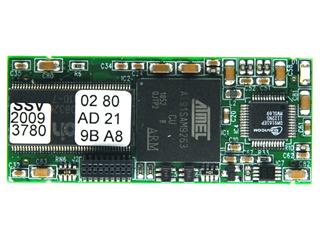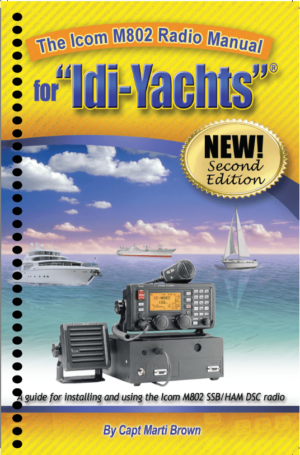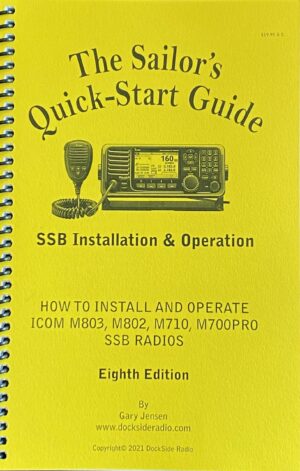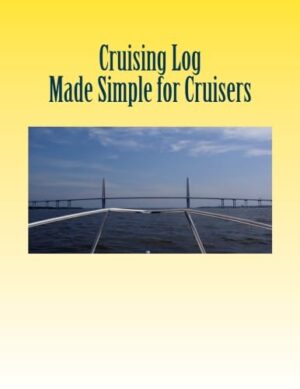Description
Ethernet / Linux “Network” option for DR-7800. Micro Linux module for Embedded operations and Ethernet interface. USB host operation capable
Ethernet Module No Longer Available – Pending new Pactor Modem models in late 2025
P4Dragon Ethernet
The computer connection to the P4dragon can also be established via Ethernet (10Base-T or 100Base-T), provided the Network option (Linux computer module DNP) is installed inside. If this is the case you can see in the Status window of the display, just below the Bluetooth key. Easily connect the P4dragon to your router, switch or hub using a general purpose patch cable.
The P4dragon is able to accept his IP-address assigned by DHCP. If you don’t have a DHCP server in your network you need to configure the P4dragon to use a fixed IP-address. This choice is done using the DIP switch #3 labeled DHCP on the back side of the P4dragon. DHCP is off then the switch is in the upper position and on when in lower position. With DHCP off, the default IP-address then is 192.168.0.100 and Netmask 255.255.255.0.
The configuration of the P4dragon then continues with the help of a comfortable web-interface. Here you can change all important settings as well as the IP-address.
The web-interface is mainly self explaining. For every item an online help is available. Just click on the name of the item you require help for.
You connect the web-interface of your P4dragon by entering the IP address as URL into your preferred web browser, e.g. http://192.168.0.100. The user name is “root” and the password is “DR7800”.
Using the SER2NET feature of the P4dragon
The SER2NET feature allows the P4dragon to be used as a “quite normal” PACTOR modem via a network connection. PACTOR modems can be used with simple terminal programs, or programs for special applications like eMail or FAX. All this programs are made to access the modem via a serial connection, a COM port. The SER2NET feature “tunnels” the serial data connection of the modem as TCP/IP through the Ethernet connection and makes it available to a special SER2NET driver, which must be running on the PC that wants to access the modem. This SER2NET driver creates a virtual serial com port, as it is well known from USB adapters or the USB/Bluetooth connection of the P4dragon. This virtual COM port number is entered into the program(s) used to access the P4dragon. From now on everything runs as normal and the P4dragon behaves the same way as connected via USB or Bluetooth.
Using SER2NET feature brings several viewpoints to the operation of a PACTOR modem at all. For the easiest application, it is enough to connect the P4dragon with the network connector of a local PC. But as a networking device, the P4dragon can also be connected at any possible location in the network (or the Internet) and can be operated from a PC which is located elsewhere in the local network, or Internet. The exciting fact is, that the P4dragon and the controlling PC could have theoretically any distance between each others, as long as both have contact to the Internet. If the P4dragon is accessed in terminal mode, the distance between P4dragon and PC really does not matter. Just with timing critical access protocols like hostmode and applications like FAX the response time of the Internet can be the limiting factor. A hostmode connection between two SCS locations inside Germany, however, was no problem.