Introduction
Starlink has revolutionized internet connectivity, especially in for boaters, with its satellite-based service. However, one limitation of Starlink is its carrier-grade NAT (CGNAT) that prevents direct access to your Starlink antenna from the internet, making setting up a VPN or hosting services challenging. In this article, we explore the obstacles and two workarounds for accessing your network remotely through a VPN.
The Issue
Starlink’s use of CGNAT (carrier-grade network address translation) means there’s no direct public IP address assigned to your Starlink antenna, which hinders traditional methods of setting up a VPN server or hosting services like port forwarding and DMZ access. This limitation is different from typical internet service providers like cable, fiber, or DSL.
Starlink IP Addressing KB Article: https://support.starlink.com/?topic=1192f3ef-2a17-31d9-261a-a59d215629f4
Workarounds:
- Priority and Mobile Priority Services offer a public IP option
- Starlink offers Priority (also known as Business) and Mobile Priority (Maritime) services that include a public IP address. However, these services come at a higher cost and are generally intended for stationary use. Mobile Priority is an option for some users, but it may not suit all situations, and the assigned IP address can change while traveling globally.
- Check out our Starlink Plan Matrix Article which is continuously updated for plan information
- Build a VPN-based Relay with Peplink’s Speedfusion
- For users who need remote network access, regardless of their Starlink plan or location, setting up a VPN-based relay is a robust solution. Peplink’s Speedfusion VPN with FusionHub is our preferred method to achieve this.
What you need for VPN / Port Forwarding with Starlink
- Replace the Starlink Wi-Fi Router with a Peplink Balance or Max router.
- Install a FusionHub server in the cloud with a static/public IP address.
- Establish a Speedfusion VPN connection from the Peplink router to the FusionHub.
- Configure port forwarding and/or OpenVPN/IPSEC VPN on the FusionHub.
Once configured, your devices can establish a VPN connection to the FusionHub and route into the Starlink network. Port forwarding on the FusionHub can be set up to connect to devices on the Starlink network.
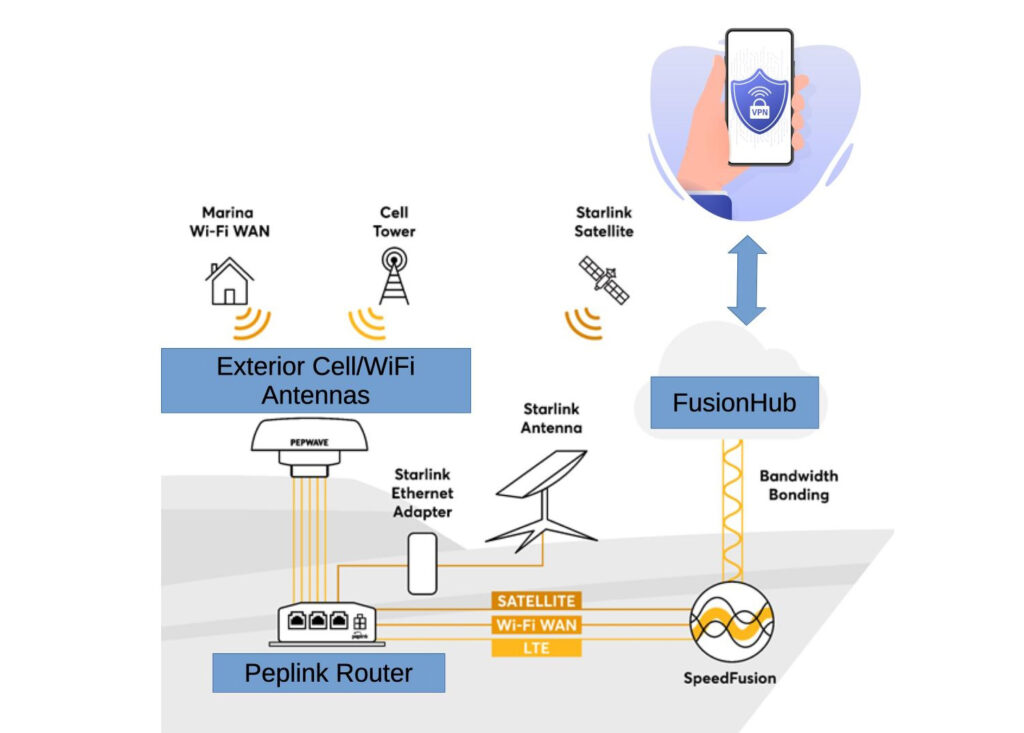
Additional Benefits of SpeedFusion and Peplink for Starlink
Peplink routers and Speedfusion offer more than just remote access to Starlink. They can enhance connection performance by bonding 4G/5G cellular with Starlink or multiple connections, ensuring a more reliable single connection for activities like video calls and voice calls.
Getting Help
For those seeking technical assistance or customized solutions, Sea-Tech Systems offers consulting packages, networking equipment, configuration services, and Narwhal Wi-Fi Onboard turn-key solutions, making it easier to harness the full potential of Starlink and Peplink technology for remote network access and other maritime or travel-related needs. Narwhal Wi-Fi Onboard which is powered by Peplink Speedfusion technology provides all of the features above including VPN, port-forwarding, multi-connection failover and bonding, as well as Narwhal Home Relay enabling your connection to route through your land-based home Internet connection no matter where you travel.
Sea-Tech Systems offers a Starlink + Peplink integration service if you want someone to do this for you. Learn more about that here…
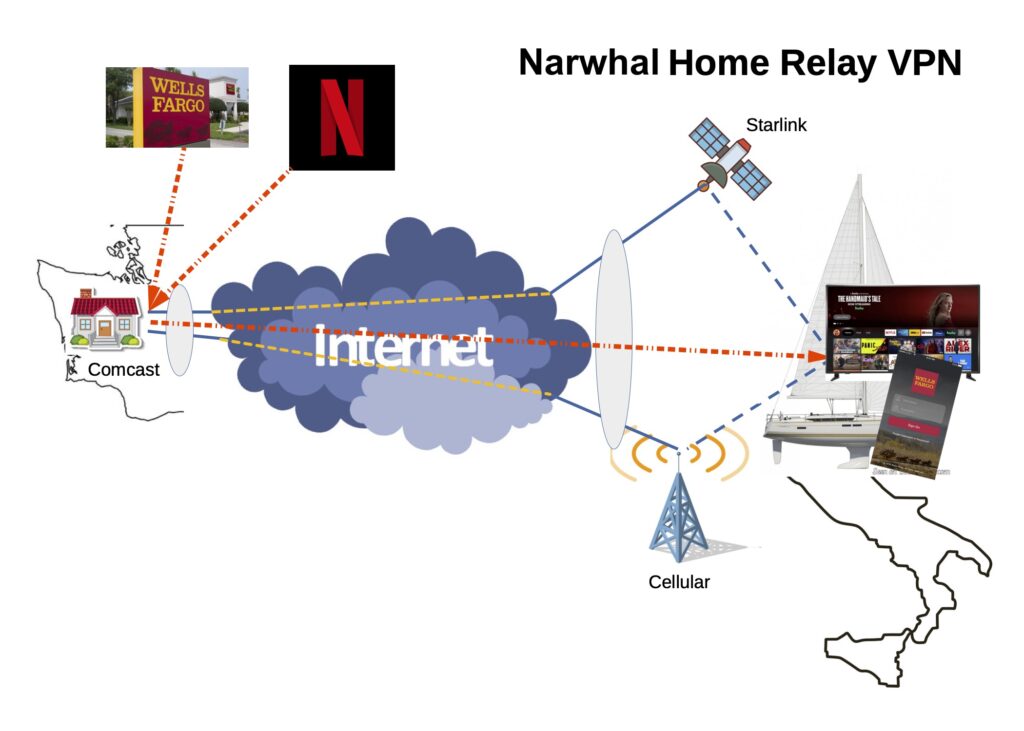
Conclusion
While setting up a VPN directly with your Starlink connection is not feasible due to its CGNAT implementation, using solutions like Peplink’s Speedfusion VPN with FusionHub can bridge the gap and provide remote network access and more. This method not only enables VPN access but also leverages unique Peplink SD-WAN/Speedfusion technology to improve your connection’s reliability and performance.

