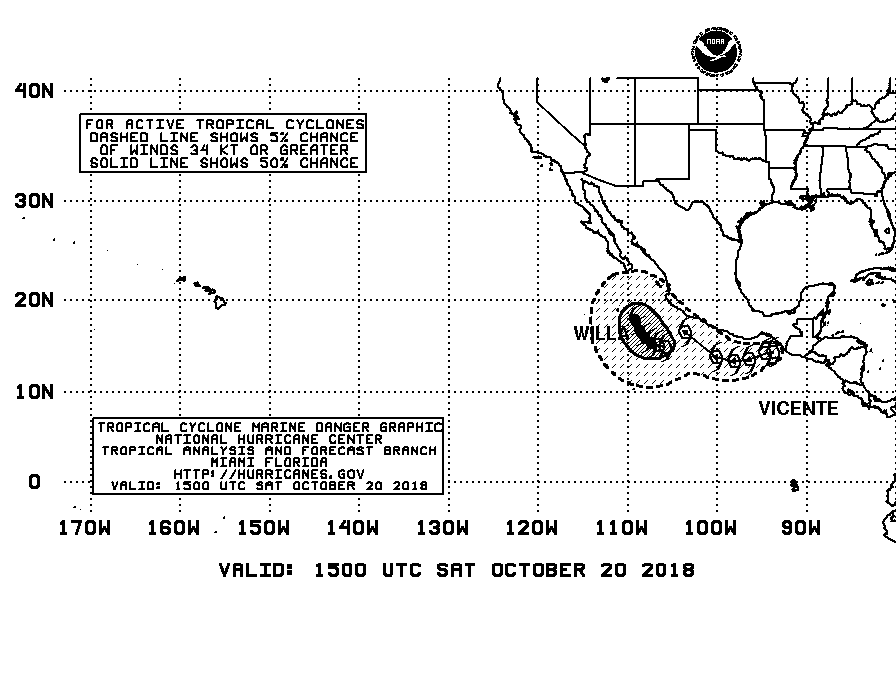Do you have an HF SSB or Amateur radio on your boat, or thinking of getting one? Do you want to know how to receive free NOAA Weatherfax images using your iPhone or iPad? If so, Read on!
Weatherfax is an invaluable source of weather condition and forecast information provided for free by NOAA. Different from GRIB file data (like that provided by Windy, PredictWind, etc) because a trained forecaster draws it up using GRIB data, ship observations, buoy data, and more combined with their experience and knowledge of weather forecasting. GRIBs don’t replace Weatherfax any more than Weatherfax could replace GRIBs. They are both valuable sources of information from which you can plan your passages and sailing schedules.
Traditionally, Marine SSB users who wanted to retrieve NOAA Weatherfax at sea used Windows PC’s and one of several software packages like Xaxero Weatherfax 2000 or by using Airmail with a Pactor modem that controls the radio. While this is still the gold standard in weatherfax setups there are many sailors who would like to have the same functionality on their smartphone or tablet. Luckily, the stars have aligned, and the market has produced the two things necessary to make this possible.
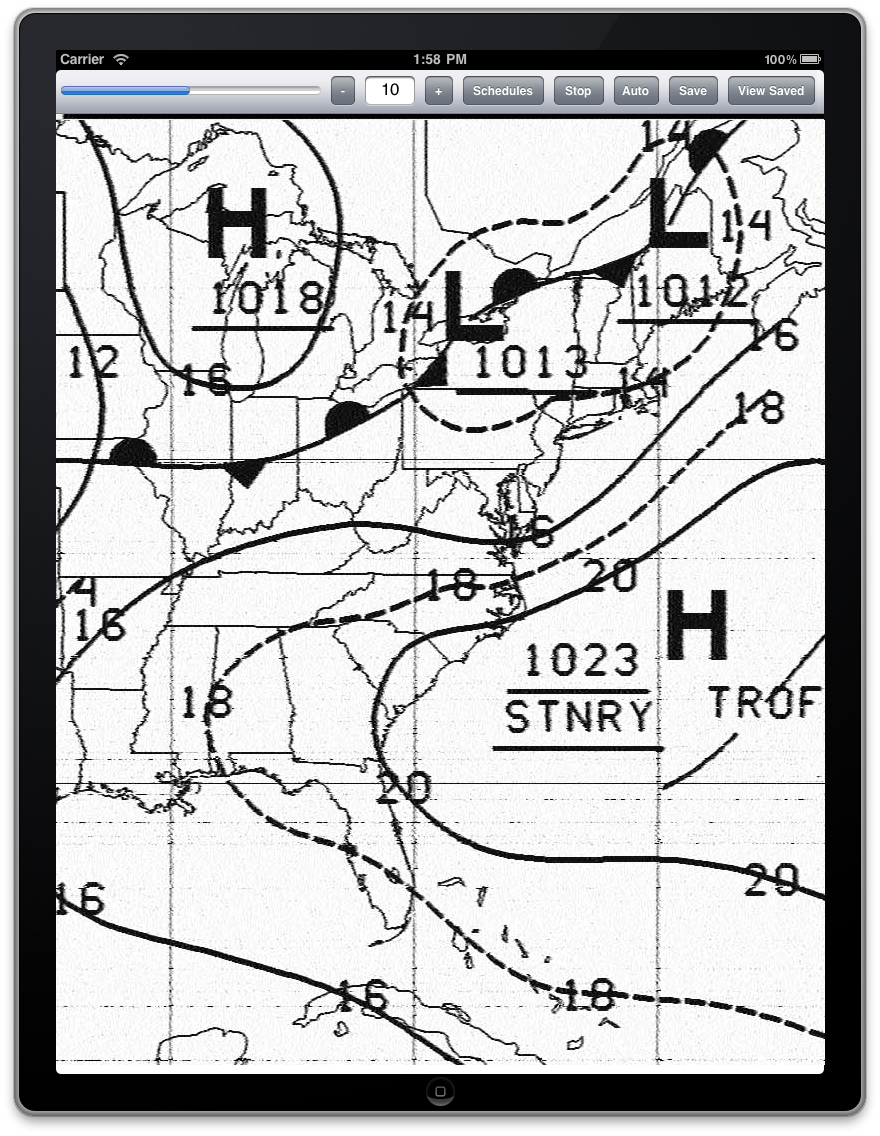 First, the software… A company called Black Cat Systems has developed an HF Weather Fax app for iOS and Android devices. To use this software to retrieve a weatherfax, you tune your HF radio to one of the NOAA WX stations at the scheduled time and listen for the fax-like sounds. While running on the phone/tablet, the HP Weather Fax app listens to these sounds via the microphone and decodes the signals into the fax image. The app even has a built-in schedule so you can easily figure out when and what channel you should listen to for a particular image.
First, the software… A company called Black Cat Systems has developed an HF Weather Fax app for iOS and Android devices. To use this software to retrieve a weatherfax, you tune your HF radio to one of the NOAA WX stations at the scheduled time and listen for the fax-like sounds. While running on the phone/tablet, the HP Weather Fax app listens to these sounds via the microphone and decodes the signals into the fax image. The app even has a built-in schedule so you can easily figure out when and what channel you should listen to for a particular image.
You can get the app from the Apple and Google Play stores for $4.99
Ultimately the HF Weather Fax app is pretty easy to use but there is one problem–since the app listens to the radiofax transmission via the phone or tablet’s microphone, you have to hold the device up to your HF radio speaker through the entire broadcast (10-15 minutes) while simultaneously keeping the whole boat quiet to prevent sound interference. This is not an easy task on most boats between engines, generators, wind, waves, and people running amuck. How do we make this better? Well with wires of course… In order to interface with an iPhone, iPad, or even a common Macbook, you need an interface to convert the standard headphone audio jack on the radio into the 4-conductor TRRS connector on the Apple device, and some way to control the audio levels.

The iRig2 attached to my iPhone 6S
Luckily, we find all of this functionality in the iRig2 made by IKMultimedia. Technically a guitar interface for Apple and some Samsung devices, the iRig2 is perfect for this purpose. You connect an audio cable from the radio’s headphone output to the iRig2’s input, then connect the iRig2 to the phone/tablet and launch the app. If the signal is too loud you can adjust it right on the iRig2, then set down your device and let it decode the images without other sounds in the boat interfering with the process.

You can purchase the iRig2 and the necessary audio cable from Amazon. I’ve created a public Amazon wishlist to make it easier to find these items and purchase them.
It’s all pretty slick in the end and great for those who have a tablet as a primary navigation, communications, and weather forecasting rig. You can integrate your HF Radio and NOAA Weatherfax right into the rest of the apps without the additional requirement for a PC, or the added cost of PACTOR modem or satellite phone.
 If you are a Mac user and want to decode weather fax on your Mac, Black Cat Systems also makes Multimode which does the same thing. You can, and probably will need, to use the iRig2 with your Mac just like the iPhone or iPad. If you have a newer iPhone without an earphone jack, there is an iRig2 HD 2 unit which can connect to the lightning port or a USB port (for Windows/Mac).
If you are a Mac user and want to decode weather fax on your Mac, Black Cat Systems also makes Multimode which does the same thing. You can, and probably will need, to use the iRig2 with your Mac just like the iPhone or iPad. If you have a newer iPhone without an earphone jack, there is an iRig2 HD 2 unit which can connect to the lightning port or a USB port (for Windows/Mac).
If you don’t have an HF Radio and are looking for one. Be sure to check out our Icom SSB package which includes everything you need for a DIY install of the best recreational marine SSB radio on the market. If you are wondering what else you can do with an SSB radio, check out this post about why you might need an SSB.
Disclaimer: SeaTech Systems has no relationship with Black Cat Systems or IK Multimedia. We do own and use the software and hardware mentioned in this post with our SSB radio on our own boat. This post is intended to be a guide for how you can use these in conjunction with an HF radio. If you follow the links provided in the text above we may get a small commission from Amazon for your purchases.

ICOM M803 SSB Marine Radio
Class E DSC MF/HF Radio wtih Wide Viewing Angle Color TFT LCD
Reliable Distant Communication Beyond the Horizon
The M803 is the long range digital communication radio for any cruiser. Reach both marine and ham frequencies with the Class E DSC MF/HF certification. It is packed with features to keep users safe such as a distress call button, audio replay, GPS and more. The intuitive interface of the color TFT display and the similarity of the user interface of the M605 allows for easy operation between the two radios. The M803 also includes an advanced RF direct simple sampling system that improves higher receiver sensitivity and higher quality audio.
Output Power: 150W
Frequencies: 0.5-29.99 MHz
Channels: 830 (160 programmable, 72 ITU SSN duplex, 249 ITU SSB simplex, 193 ITU FSK duplex, 160 email)
Waterproof: IPX7 (controller only)
GPS: Built-in
Features:
- 4.3 inch Wide Viewing Angle Color TFT Display
- Built-in DSC Watch-Keeping Receiver (Class-E DSC)
- Two Minutes Instant Replay Memory
- Advanced RF Direct Sampling System
- Integrated GPS Receiver
- Intuitive User Interface
- Ready for HF E-mail Operation
Please ask Sea-Tech Systems about E-Mail options
Note: Lead Time 3-4 Days for Programming and Testing before Shipping