WiFi extenders are common upgrades for cruising boats. They improve the connection to shore-based WiFi networks while a boat is in port. There are several WiFi extenders on the market that vary from a DIY approach to a fully plug-and-play solution. Popular DIY solutions usually include a Ubiquiti Bullet or Mikrotik Groove WiFi device in combination with an off-the-shelf home style wifi router. Plug-and-play solutions vary from fairly simple 2.4Ghz single-band booster kits from Redport and Bitstorm to the more advanced, and very simple to use, Rogue dual-band kits from Wave Wifi. While useful, WiFi extenders only really work in marinas or harbors with some civilization along the shore. Once you leave port, the WiFi networks are too far away to be useful and even in port, WiFi networks in harbors and marinas are notoriously bad. This is where long-range cellular internet comes in.
The problem isn’t necessarily that the WiFi network itself is poorly designed or broken, it’s that there are lots of boats using the same WiFi network, as well as a lot of interference nearby, and limited Internet bandwidth to the marina itself. As a general rule, we have found that “everyone is trying to use Netflix, so no one can.” Cellular has proven to be more reliable, more secure, and generally faster than WiFi, even in harbors and marinas. You may find, depending on your needs and location, that WiFi is not even worth using due to cellular’s performance and relatively reasonable service costs.
There are essentially three ways to use cellular to stay connected to the Internet:
- Option A: Rely on your cellular-connected smartphone or tablet, performing all web browsing and email functions directly on the device as long as it has service.
- Option B: Use the Personal Hotspot function of your smartphone or tablet, connecting your other Wi-Fi enabled devices, like tablets and computers, to the internet via the smartphone hotspot.
- Option C: Use a dedicated cellular modem or router, with its own SIM card and service to provide access to the Internet for the devices on your boat, either through a direct USB connection or via a local WiFi network.
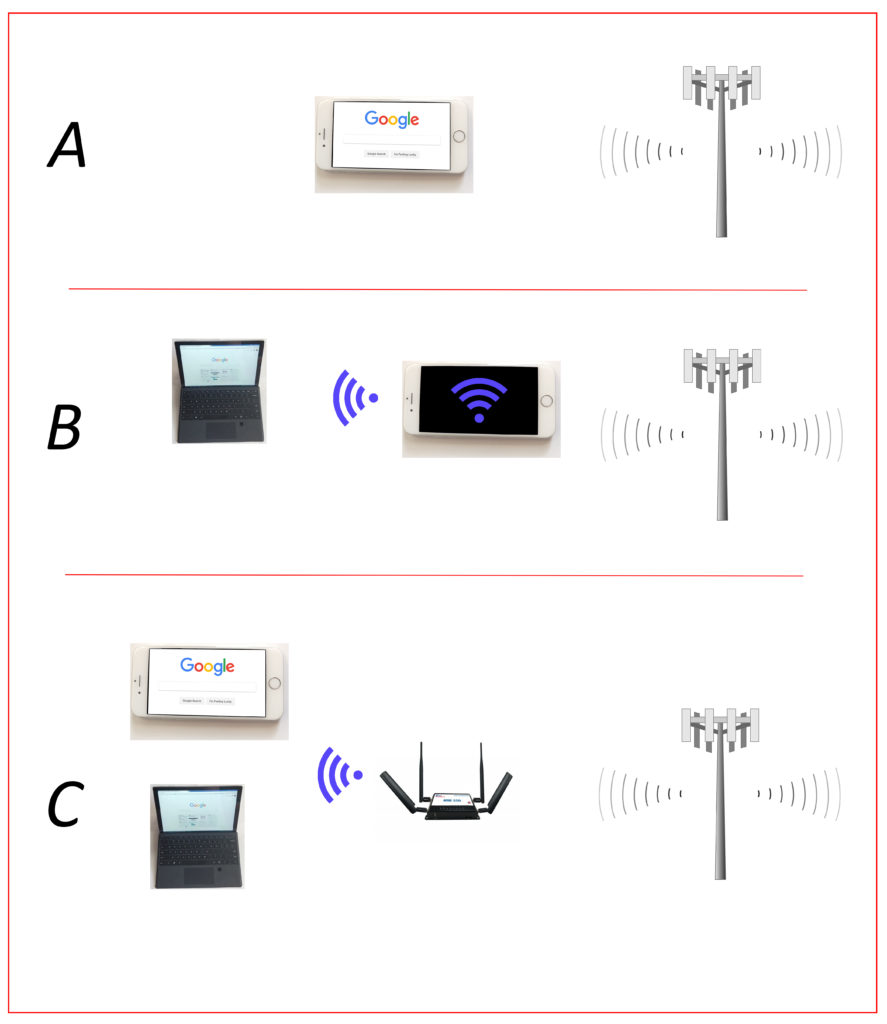
With options A and B, you can extend the range of connection from shore by also adding a cellular booster to your boat. The booster will amplify the signal between the cellular tower on shore and your phones and tablets inside the boat, keeping you connected further offshore.
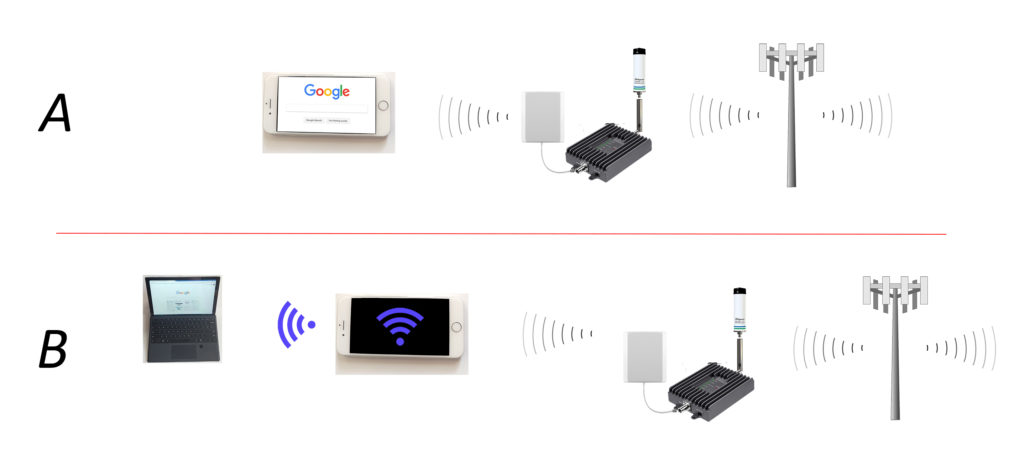
While options A and B are perfectly functional for many cruisers, the more devices you have, the more uses you have for your WiFi network (like NMEA data, satellite email, chartplotter integration, etc.), and the further you are from shore, the more likely you are to need a dedicated cellular device for the boat.
There are a few options on the market that include either a small router with a USB-connected cellular modem that you can buy on Amazon.com or Ebay, and there are far more integrated options designed specifically for cruisers that are installing the system in the boat permanently. These more complete systems also integrate Wi-Fi extender and satellite data-management features to provide a full complement of connectivity options, and in many cases these different internet connections are selected automatically using least-cost rules as the vessel moves in and out of WiFi and cellular network coverage.
A few additional notes on cellular use aboard a boat:
- Cost Control / Roaming: If you are travelling internationally, a standard US cellular plan may start to get very costly to use for internet access, but you may still want to have your US phone to maintain a US phone number where family, friends, customers, and others can contact you. In this case, Option C (a dedicated cellular device) becomes even more valuable, since you can still use your phone on a limited basis for calls, but save on data by purchasing relatively cheap, local in-country SIM cards. You can disable cellular data roaming on your cell phone, still accepting incoming calls as needed, while allowing your phone(s) and computers to use the local cellular data SIM for Internet access via your boat’s WiFi network and cellular router/modem.
- Cost Control / Data Usage: It may be obvious that satellite data, generally being slow and expensive, requires a firewall of some sort to control what data you transfer. To control costs, it may not be obvious that cellular and WiFi connections also benefit from the same type of controls. You may want to allow any device in your boat (phones, tablets, computers, Xbox, Roku, etc.) to use the marina WiFi since it’s free. But, you may NOT want your Xbox or even your new WiFi-enabled Chartplotter downloading 3.5GB of updates over the cellular connection that charges $10 per GB. Unlimited cellular data outside the US doesn’t generally exist. The point here is that any cellular solution for a cruising boat should absolutely have some sort of data management controls (ie: customizable firewall, device filtering, or more) to manage costs.
Looking for more information on what the cellular options are for a cruising boat? Stay tuned for forthcoming posts that will describe the features I think are important in long-range cellular solutions as well as what options are available on the market today, including the pros, cons, and costs for each.
If you are looking for a satellite, wifi, and/or cellular device for email, tracking, sms, phone, and/or web browsing, Sea-Tech Systems is here to help. We have communications solutions for every cruiser.

